How to manually reset a password in vBulletin
If you are the admin of your vBulletin forum and have access to the database, you can change the password for any user (including yourself) by issuing the following sql query:
UPDATE `user`
SET `password` = MD5(CONCAT(MD5('newpassword'), `user`.`salt`))
WHERE `userid` = 1
Ensure you have the correct userid!
- Posted by
 Scott Stanger
Scott Stanger - Posted in useful stuff
 Aug, 24, 2012
Aug, 24, 2012 4 Comments.
4 Comments.
Search High Corral
Categories
- linux (6)
- ubuntu (2)
- ubuntu 12.04 LTS (1)
- useful stuff (2)

 208.319.9835
208.319.9835


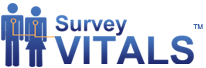

You can change your password, If you have direct SQL access to server. It will work as described above as soon as you change it to alterable or deletable. After changing the password you can again switch to unalterable or undeletable.
Hi,
I have an older Vbulletin forum (still running 3.7) and needed to change the admin password. The forum is no longer part of the main site, however, we have to monitor new post and comments still coming in to make sure they are suitable to the sites intended visitors which is Orthodox Jewish and Kosher site visitors… This type of audience will not be happy to find links to sites containing indecent images, etc.
I could not figure out how to change the password. It did not work using the “Forgot Password” link from the front end.
So I just want to say thank you for High Corral for posting this tip on how to change the Admin password by running this Query directly from the SQL database using phpMyAdmin.
I am glad I was able to help!
Yes, it works with little change.
it should be `salt` not `user`.`salt` as written in the query. otherwise it shows error