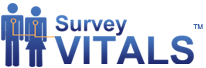How to mount a USB flash drive
The other day I wanted to transfer some files to a USB flash drive on my Ubuntu 9.10 deskktop and noticed the USB drive did not automount.
Manually mounting a USB drive is achieved with a few simple steps in a terminal window:
First we need to know what the name of the file system is. With the device plugged in we use the fdisk command.
scott@blackjack:~$ sudo fdisk -l [sudo] password for scott: Disk /dev/sda: 400.1 GB, 400088457216 bytes 255 heads, 63 sectors/track, 48641 cylinders Units = cylinders of 16065 * 512 = 8225280 bytes Disk identifier: 0x6669894e Device Boot Start End Blocks Id System /dev/sda1 * 1 47888 384660328+ 83 Linux /dev/sda2 47889 48641 6048472+ 5 Extended /dev/sda5 47889 48641 6048441 82 Linux swap / Solaris Note: sector size is 2048 (not 512) Disk /dev/sdb: 1016 MB, 1016858624 bytes 16 heads, 32 sectors/track, 969 cylinders Units = cylinders of 512 * 2048 = 1048576 bytes Disk identifier: 0x00000000 Device Boot Start End Blocks Id System /dev/sdb1 * 1 969 992182 6 FAT16 scott@blackjack:~$
The device is called sdb1, and it is this that we will mount. The sequence of commands to mount and then unmount are:
scott@blackjack:~$ cd /media scott@blackjack:/media$ sudo mkdir thing scott@blackjack:/media$ sudo mount /dev/sdb1 thing scott@blackjack:/media$ sudo umount thing scott@blackjack:/media$ sudo rmdir thing scott@blackjack:/media$
- Posted by
 Scott Stanger
Scott Stanger - Posted in linux, ubuntu
 Apr, 05, 2010
Apr, 05, 2010 No Comments.
No Comments.
Search High Corral
Categories
- linux (6)
- ubuntu (2)
- ubuntu 12.04 LTS (1)
- useful stuff (2)

 208.319.9835
208.319.9835